The world of networking hinges on the Internet Protocol (IP), a set of rules that dictate how data packets are sent, received, and addressed across networks. Over time, the demand for IP addresses has grown exponentially, leading to the evolution from IPv4 to IPv6. This blog explores IPv4 vs. IPv6: What’s the Difference? Such as, their respective advantages, and why IPv6 is considered the future of the internet.
Table of contents
What is the Internet Protocol (IP)?
The Internet Protocol (IP) is a set of rules that govern how data is transmitted and received over networks. As the backbone of the internet, it facilitating communication between devices by providing unique addresses and managing the routing of data packets. Each device connected to a network assigns itself an IP address, ensuring that information reaches the correct destination.
How IP Works:
Addressing: A network device assigns every device a unique identifier, an IP address (e.g., 192.168.1.1 for IPv4 or a longer hexadecimal string for IPv6). This ensures devices can send and receive data without confusion.
Packetization: A system breaks large data into smaller chunks called packets, each containing source and destination IP addresses.
Routing: These packets travel through a series of routers and switches, using the IP address to guide them to their destination.
Reassembly: At the destination, a system reassembles packets into their original form.
Versions of IP:
IPv4 (Internet Protocol version 4): The most commonly used version, characterized by its 32-bit address scheme.
IPv6 (Internet Protocol version 6): The newer protocol designed to overcome IPv4 limitations with a 128-bit address space and enhanced features.
What is IPv4?
What is IPv4?
The Internet Engineering Task Force (IETF) established IPv4, or Internet Protocol version 4, as the fourth iteration of the Internet Protocol in 1983. It forms the backbone of modern internet communication, serving as the primary protocol for assigning unique numerical addresses to devices. With a 32-bit address structure, IPv4 allows for about 4.3 billion unique addresses.
Due to the simplicity of its design and early adoption, IPv4 became the most widely implemented protocol for network communications. It is used to identify devices on a network, ensuring that data packets are routed correctly from sender to receiver.
Expanded Insight:
- IPv4 addresses are typically displayed in a dotted decimal format, such as
192.168.0.1. - It supports features such as subnetting, which divides a large network into smaller, manageable segments.
- Despite IPv4’s limitations in address space, network administrators have widely implemented techniques like Network Address Translation (NAT) to extend its usability.
Pros and Cons of IPv4
Pros:
- Widespread Adoption: For decades, IPv4 has established itself as the de facto standard, ensuring its support across virtually all network devices, systems, and software.
- Simplicity: The 32-bit address system is straightforward, making IPv4 easy to configure and implement.
- Compatibility: Since it’s widely used, it ensures interoperability across different network environments.
Cons:
- Address Exhaustion: The rapid expansion of internet-connected devices (like IoT gadgets and smartphones) has nearly depleted the 4.3 billion address limit, necessitating solutions like IPv6.
- Security Limitations: IPv4 was not designed with modern security needs in mind. It lacks built-in encryption or authentication features, making it vulnerable to threats like IP spoofing.
- Inefficiency: The reliance on NAT to compensate for address shortages can increase network complexity and reduce efficiency.
What is IPv6?
What is IPv6?
Developers created IPv6 (Internet Protocol version 6) to address the limitations of IPv4, including its limited address space and lack of modern features. Introduced in the late 1990s, IPv6 uses a 128-bit address scheme, providing approximately 340 undecillion unique IP addresses—enough to accommodate the ever-growing number of internet-connected devices. Additionally, IPv6 introduces advanced functionalities like better security, improved routing, and seamless integration with emerging technologies such as IoT (Internet of Things).
- Addressing Format: IPv6 addresses are structured in hexadecimal format, consisting of eight groups of four hexadecimal digits separated by colons (e.g., 2001:0db8:85a3:0000:0000:8a2e:0370:7334). To simplify readability, one can omit consecutive zeros within an IPv6 address and replace them with a double colon (::), but this omission can only appear once per address (e.g., 2001:db8:85a3::8a2e:370:7334).
- Flexibility and Extensibility: The designers of IPv6 intended it to be more flexible and extensible, enabling the development of new features and protocols in the future without disrupting existing functionality.
- Elimination of NAT: IPv6 does not require Network Address Translation (NAT) because it provides enough addresses for every device to have a unique, globally routable address. This eliminates the complexity and potential security issues associated with NAT in IPv4 networks.
Pros and Cons of IPv6
Pros:
- Expanded address space: IPv6’s vast address pool ensures scalability for decades, meeting the demands of smart devices and IoT networks.
- Enhanced security: IPv6 includes built-in IPsec, offering encryption and authentication to protect data integrity and confidentiality.
- Improved performance: For example, features like simplified header structure and elimination of Network Address Translation (NAT) enhance efficiency and reduce latency.
- Support for modern technologies: Designed for IoT, IPv6 simplifies device communication and management.
Cons:
- Transition challenges: Migrating from IPv4 to IPv6 requires substantial infrastructure updates, including hardware, software, and expertise.
- Compatibility issues: Some legacy systems and applications still lack full support for IPv6, leading to potential integration difficulties.
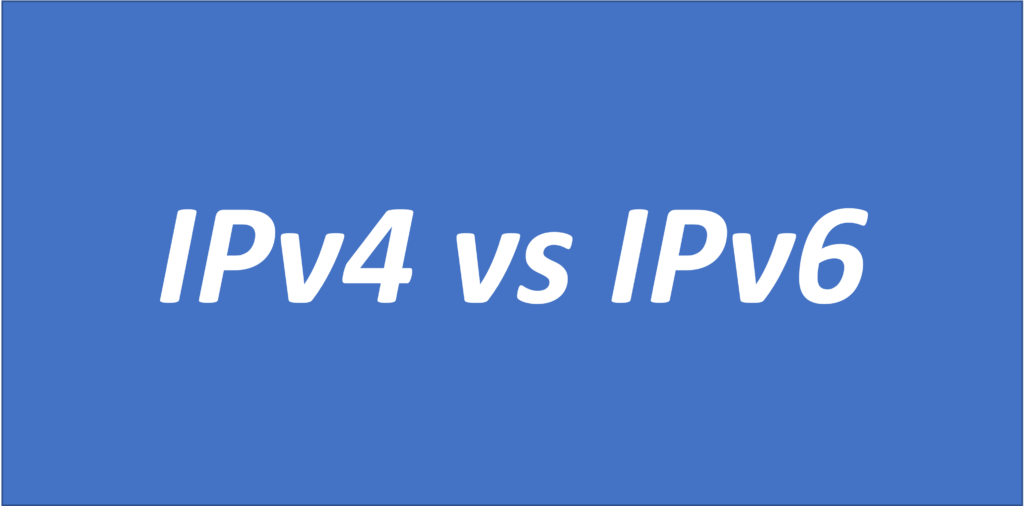
IPv4 vs. IPv6: What’s the Difference?
| Feature | IPv4 | IPv6 |
| Fields | 10 main fields (Header + Options) | 8 main fields (simplified header) |
| Length of Address | 32 bits | 128 bits |
| Number of Addresses | ~4.3 billion | ~340 undecillion (approximately 3.4 x 10^38) |
| Address Space | Exhausted (with NAT and CIDR) | Virtually unlimited |
| Classes | Class-based addressing (A, B, C, D, E) | Hierarchical addressing (CIDR-like) |
| Address Configuration | Manual, DHCP, or APIPA | SLAAC (Stateless Address Autoconfiguration) or DHCPv6 |
| VLSM (Variable Length Subnet Masking) | Supported | Supported (more efficiently due to larger address space) |
| Security Measures | Limited (IPSec optional) | Enhanced with IPsec (mandatory in some implementations) |
| Fragmentation | Supported by sender and routers (but discouraged) | Only supported by sender (routers do not fragment) |
| Packet Flow Identification | Flow labels not present | Flow labels present for better traffic management |
| Encryption and Authentication | Not inherent (IPSec optional) | Inherent with IPsec (mandatory in IPv6-only environments) |
| Transmission Scheme | Broadcast and unicast | Multicast, anycast, and unicast |
| End-to-End Connection | May require NAT for private addressing | No NAT, true end-to-end connectivity |
| Checksum | Header checksum present | No header checksum (simplified processing) |
| Header Options | Complex and variable (options can increase header size) | Simplified and fixed-size (extensions handled separately) |
| Network Address Translation (NAT) | Often used to conserve addresses | Not required (due to large address space) |
| Address Scope | Unicast, broadcast, and limited multicast | Unicast, anycast, and multicast (more flexible) |
| Header Length | Variable (20-60 bytes with options) | Fixed (40 bytes) |
| Extension Headers | Not used | Used for optional features (e.g., routing, fragmentation) |
| QoS (Quality of Service) | Limited support (Type of Service field) | Enhanced support (Flow Label and Traffic Class fields) |
| ICMP (Internet Control Message Protocol) | ICMPv4 | ICMPv6 (with new message types and codes) |
| ARP (Address Resolution Protocol) | ARP used for IPv4 address to MAC address resolution | NDP (Neighbor Discovery Protocol) used for IPv6 address to MAC address resolution |
| DNS (Domain Name System) | AAAA records introduced for IPv6 addresses | Dual-stack DNS resolution (both A and AAAA records) |
What is the advantage of IPv6 over IPv4?
IPv6 offers numerous advantages over IPv4, such as:
- Unlimited Addressing:
- Eliminates the risk of address exhaustion: IPv6 provides a much larger address space (3.4 x 10^38 addresses) compared to IPv4 (4.3 billion addresses). This ensures that every device connected to the internet can have a unique IP address, eliminating the need for techniques like NAT (Network Address Translation) and subnetting to conserve addresses.
- Simplifies network management: While with unique addresses for every device, network administrators can more easily manage and troubleshoot networks.
- Integrated Security:
- Ensures data integrity and confidentiality: IPv6 includes built-in support for IPsec (Internet Protocol Security), which provides authentication, integrity, and encryption for IP packets. Consequently, this helps to protect data from eavesdropping, tampering, and other forms of attack.
- Reduces security overhead: IPv6 offers several advantages over its predecessor, IPv4. One of these advantages is its ability to integrate security features directly into the protocol. By doing so, IPv6 can reduce the need for additional security software and hardware, lowering costs and complexity.
- Enhanced Routing:
- Reduces latency: IPv6 simplifies packet headers, reducing their size and complexity. This can lead to faster packet processing and reduced latency, which is important for real-time applications such as video conferencing and online gaming.
- Improves network efficiency: Simpler headers also mean that routers can process packets more efficiently, reducing network congestion and improving overall performance.
- Scalability:
- Ideal for the Internet of Things (IoT): The vast address space of IPv6 is particularly well-suited for the Internet of Things (IoT), where billions of devices will be connecting to the internet. Given this, each device can have its own unique address, which in turn facilitates better device management, security, and interoperability. So these benefits are crucial for ensuring a smooth and secure operation of IoT devices in various applications.
- Supports future growth: While with IPv6, there is no need to worry about address exhaustion, even as the number of connected devices continues to grow exponentially.
- Efficient Data Flow:
- Supports multicast and anycast: IPv6 includes support for multicast and anycast addressing, which can improve data delivery efficiency. Multicast sends a single packet to multiple destinations simultaneously, reducing bandwidth usage and latency. Anycast allows multiple interfaces to share the same address, providing redundancy and load balancing.
- Improves application performance: Efficient data flow is crucial for optimizing the performance of various applications. When data flows efficiently, it can lead to improved performance for a wide range of applications, such as streaming media, cloud computing, and real-time collaboration tools. These improvements can enhance user experience and overall system efficiency.
Frequently Asked Questions About IPv4 and IPv6 (FAQs)
You can check your IP address using system settings or online tools. Here are some methods:
Windows: Open Command Prompt and type ipconfig. Look for the “IPv4 Address” and “IPv6 Address” fields under the network adapter you’re using.
macOS: Open Terminal and type ifconfig or ip a. Look for the “inet” (IPv4) and “inet6” (IPv6) addresses.
Linux: Open Terminal and type ip a or ifconfig. Look for the “inet” (IPv4) and “inet6” (IPv6) addresses.
Online tools: Websites like whatismyipaddress.com or ipinfo.io can show your public IPv4 and IPv6 addresses.
Most modern devices have IPv6 enabled by default. If it’s not enabled, you can check or enable it in the network settings. Here are some general steps:
Windows: Open Network and Sharing Center, click on the network connection you’re using, click Properties, and then double-click Internet Protocol Version 6 (TCP/IPv6). Ensure that the “Obtain an IP address automatically” and “Obtain DNS server address automatically” options are selected.
macOS: Generally speaking, IPv6 is enabled by default on most systems. However, to verify this and ensure that everything is set up correctly, open System Preferences, click Network, select your network connection, and click Advanced. Go to the TCP/IP tab and look for IPv6 settings.
Linux: IPv6 support depends on your distribution and network manager. You can usually enable it through the network manager’s GUI or by editing network configuration files.
IPv6 is generally better for scalability, security, and modern applications. However, IPv4 remains widely used for compatibility with older systems and devices.
While IPv6 offers better routing and header efficiency, actual speed differences depend on network configurations and infrastructure. In most cases, the difference in speed between IPv4 and IPv6 is negligible.
IPv4’s widespread adoption and compatibility with existing systems make it difficult to replace entirely. Many older devices and applications still rely on IPv4, and transitioning to IPv6 can be complex and costly.
IPv4 is simpler and more compatible with older devices and systems. It’s also more familiar to network administrators and developers who have worked with it for decades. However, as IPv4 addresses become increasingly scarce, IPv6 is becoming more necessary for new networks and applications.
The primary reason for IPv6 to replace IPv4 is address exhaustion. In many regions, the limited address space of IPv4 has exhausted, leading to the need for NAT and other address conservation techniques.Consequently, IPv6’s vast address space is necessary for global scalability and to support the growing number of connected devices.
Use IPv6 if supported by your network and applications. IPv6 offers better scalability, security, and routing efficiency. However, if your network or applications don’t support IPv6, IPv4 remains a reliable option. In many cases, devices and networks will support both IPv4 and IPv6 simultaneously.
