In computer networking, understanding how to manage IP addresses is critical for effective communication between devices. One essential concept that helps in organizing and managing IP networks is the netmask. But what is netmask exactly, and why is it important? In this blog, we will break down what a netmask is, how it works, and its role in subnetting and IP communication. We will also explain how to troubleshooting related issues and answer common questions about netmasks.
Table of contents
What is Netmask?
A netmask is a 32-bit number used in IP networks to define which portion of an IP address refers to the network and which part refers to the host. It is commonly represented in decimal form with four octets separated by dots (e.g., 255.255.255.0) .
The netmask not only helps determine the size of the network and how many devices (hosts) can be assigned IP addresses within that network. Moreover, it works alongside an IP address to separate the network portion from the host portion.
How Does a Netmask Work?
To understand how a netmask works, firstly, it is important to know its relationship with IP addresses. In an IPv4 address system:
- The network portion identifies the specific network.
- The host portion identifies individual devices within that network.
The netmask is used to “mask” or hide the host portion of the IP address by identifying which bits belong to the network. For example:
- IP Address:
192.168.1.10 - Netmask:
255.255.255.0
Here, the first 24 bits (255.255.255) define the network, and the remaining 8 bits (.0) are reserved for hosts. So all devices within the same network (e.g., 192.168.1.x) share the same network portion.
How to Read a Netmask
A netmask can be expressed in two common formats:
- Dotted Decimal Notation: This is the most common way to represent a netmask, where each octet (8-bit group) is written as a decimal number separated by dots. Such as
255.255.255.0 - CIDR Notation: This notation uses a slash followed by a number to represent the netmask. While the number indicates the number of bits in the network portion of the IP address. Example –
/24
In CIDR notation, the number after the slash (/) represents the total number of network bits. For example:
/24means the first 24 bits are the network portion, and the remaining 8 bits are the host portion accordingly./16means the first 16 bits are the network portion, and the remaining 16 bits are the host portion accordingly.
To interpret the netmask:
- 255 in dotted decimal notation represents 8 bits set to 1 in binary (network bits).
- 0 in dotted decimal notation represents 8 bits set to 0 in binary (host bits).
For example:
255.255.255.0in binary is11111111.11111111.11111111.00000000- The first 24 bits are network bits, and the last 8 bits are host bits.
So, a netmask of 255.255.255.0 or /24 indicates that the first 24 bits of an IPv4 address are used for the network portion, and the remaining 8 bits are used for the host portion. This allows for up to 256 possible host addresses (from .1 to .254, with .0 reserved for the network address and .255 reserved for the broadcast address) on a single network.
How to Calculate the Number of Hosts in a Network Using a Netmask
To calculate the total number of hosts in a network, use the following formula:
Number of Hosts = 2^(Number of Host Bits) – 2
The subtraction of 2 accounts for:
- The network address (all host bits set to 0).
- The broadcast address (all host bits set to 1).
Example
For a netmask of 255.255.255.0 (which is also known as /24 in CIDR notation):
- Total Host Bits = 32 (total bits) – 24 (network bits) = 8
- Number of Hosts = 2^8 – 2 = 254
This means that 254 devices can be assigned IP addresses in this network. The network address (e.g., 192.168.1.0) and the broadcast address (e.g., 192.168.1.255) are reserved and cannot be used for any devices.
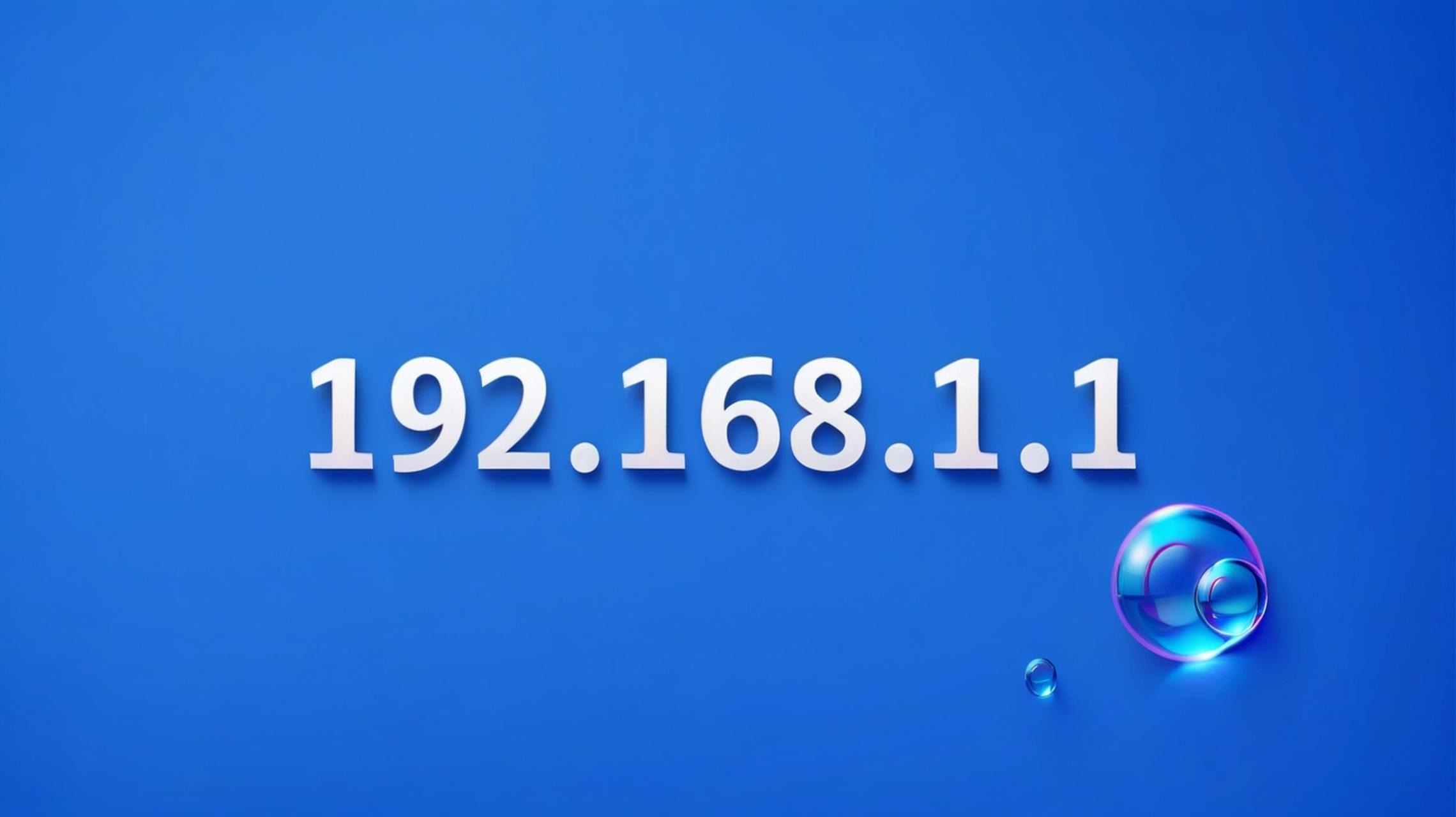
What is the Difference Between a Netmask and a Subnet Mask?
The terms netmask and subnet mask are often used interchangeably, and in modern networking, they refer to the same thing: a bitmask that is used to divide an IP address into network and host portions.
However, the distinction between netmask and subnet mask is rooted in older networking terminology and practices.
In the past, IP addresses were divided into classes (A, B, and C) based on their first octet. Each class had a default netmask:
- Class A: 255.0.0.0
- Class B: 255.255.0.0
- Class C: 255.255.255.0
These default netmasks were used to determine the size of the network and the number of hosts that could be assigned IP addresses within that network.
However, with the advent of CIDR (Classless Inter-Domain Routing), the concept of IP address classes became obsolete. CIDR allows for more flexible subnetting, where networks can be divided into smaller sub-networks (subnets) using any netmask value, not just the default ones for each class.
In modern networking, the term “subnet mask” is often used interchangeably with “netmask” to refer to the bitmask that defines the boundary between the network and host portions of an IP address. Additionally, the subnet mask is used to create subnets by borrowing bits from the host portion of the IP address to create additional network bits.
For example, consider a network with a default netmask of 255.255.255.0 (a Class C network). If you want to divide this network into two subnets, you can change the subnet mask to 255.255.255.128. This subnet mask borrows one bit from the host portion of the IP address, then creating an additional network bit. Thus, there are two smaller networks, each with its own network address and range of host addresses.
How Can I Troubleshoot Netmask Related Issues?
Netmask related issues can cause network communication problems, such as devices being unable to connect to the network or communicate properly.
Common Configuration Errors
- Incorrect Netmask Assignment: Devices on the same network must have the same netmask. If a netmask is misconfigured, communication will fail.
- Overlapping Subnets: Using netmasks that cause IP addresses to overlap between networks can cause routing conflicts.
- Mismatched Subnet Masks: Inconsistent netmask assignments between devices in the same network can disrupt connectivity.
- Improper Host Allocation: Assigning all IP addresses in a range, including the network and broadcast addresses, and then create conflicts.
Tools for Troubleshooting
- Ping Command: Use the
pingcommand to verify connectivity between devices. - IPconfig/IFconfig: Check IP address and netmask configurations on devices.
- Traceroute: Verify the route taken by data packets.
- Subnet Calculators: Use online subnet calculators to validate netmask and subnet configurations.
- Network Scanning Tools: Tools like Nmap can help detect configuration issues in a network.
How to Troubleshoot Netmask Issues
- Verify Configuration: Check that all devices in the same network have the correct IP address and netmask.
- Check Routing Tables: Verify that routing tables do not contain overlapping or conflicting routes.
- Isolate Devices: Temporarily disconnect devices with misconfigured netmasks to identify the issue.
- Reconfigure IP Addresses: Correct any errors in IP address and netmask assignments.
- Test Connectivity: Use ping and traceroute commands to confirm that devices can communicate properly.
Frequently Asked Questions (FAQs)
You can find the netmask of your network using the following methods:
On Windows: Use the ipconfig command in Command Prompt.
On Linux/Mac: Use the ifconfig or ip a command in the terminal.
Yes, you can change the netmask, but it requires reconfiguring all devices in the network. Changing the netmask may also affect IP address assignments.
While possible, it is not recommended. Different netmasks on the same network can cause communication issues and routing errors.
No, a netmask in IPv4 cannot exceed 32 bits. IPv4 addresses are limited to 32 bits in total.
A netmask determines the boundaries of a network. Devices must have the same netmask to communicate within a local network. Incorrect netmasks can lead to communication failures.
No, a netmask alone cannot block or allow IP addresses. However, it can be used with access control lists (ACLs) or firewalls to define network boundaries for access control.
A netmask is essential for IP routing because it helps routers determine the destination network. When a data packet is sent, the router uses the destination IP address and the netmask to identify the correct network to forward the packet to. Without a netmask, routers cannot distinguish between different networks, causing routing failures.
Yes, an incorrectly configured netmask can impact network performance by causing routing errors, unnecessary broadcast traffic, or IP conflicts.
